
Heard about followers in blogspot?
well
Now you can post up this followers to your blog
at the side bar
So for those who loves your blog,
can be joining into your followers as a fan~~
In Blogger,
users can publicly Follow any URL to tell the blog's author
and the world they are a fan.
With the Followers gadget, you can display your
blog's Followers on your blog to show your blog's popularity
and encourage more readers to stay updated with your posts.
HOW TO ADD THE FOLLOWING WIDGET TO YOUR BLOG?
well
Now you can post up this followers to your blog
at the side bar
So for those who loves your blog,
can be joining into your followers as a fan~~
In Blogger,
users can publicly Follow any URL to tell the blog's author
and the world they are a fan.
With the Followers gadget, you can display your
blog's Followers on your blog to show your blog's popularity
and encourage more readers to stay updated with your posts.
HOW TO ADD THE FOLLOWING WIDGET TO YOUR BLOG?
First go to the Layout | Page Elements tab for your blog:
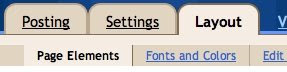
Click the "Add a Gadget" link that appears in the sidebar of your layout.
You'll then see a popup window with all the
different types of Gadgets you can add to your blog.
(The Following widget will initially be experimental,
so some users may not be able to add widget.)
Look for the one called "Followers" and click on the blue "+" icon:
 You can then enter your desired title for your Following widget.
You can then enter your desired title for your Following widget.
Once you have chosen a title,
click the orange "Save" button.
You have now added the following widget to your blog!
Readers can now go your blog and become a follower!
I have added mine to top side bar~
so if u love my blog
just be my fans!!
haha
- Cheers -
You'll then see a popup window with all the
different types of Gadgets you can add to your blog.
(The Following widget will initially be experimental,
so some users may not be able to add widget.)
Look for the one called "Followers" and click on the blue "+" icon:
 You can then enter your desired title for your Following widget.
You can then enter your desired title for your Following widget.Once you have chosen a title,
click the orange "Save" button.
You have now added the following widget to your blog!
Readers can now go your blog and become a follower!
I have added mine to top side bar~
so if u love my blog
just be my fans!!
haha
- Cheers -
No comments:
Post a Comment